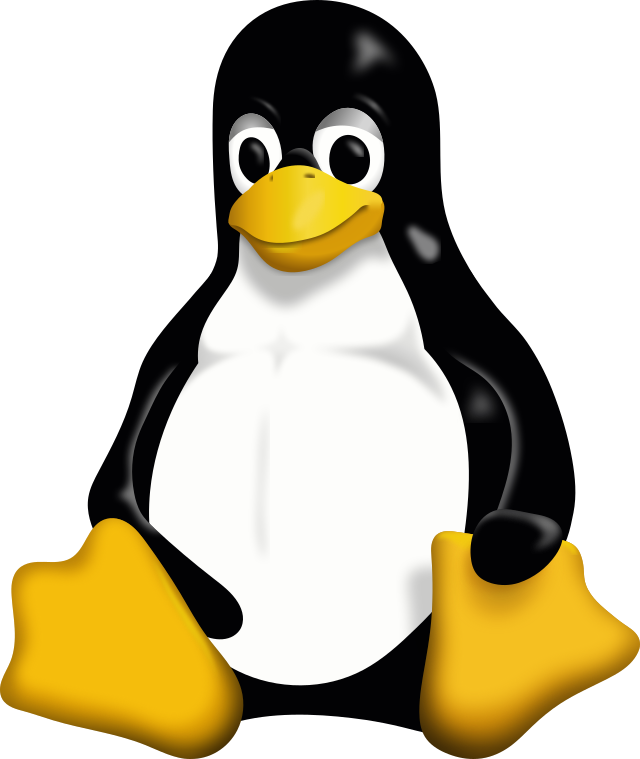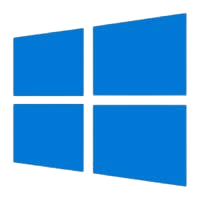Drooft Game Hosting service installation guide
Linux operating system:
The service is currently in beta. If you encounter any issues, please describe your problem on the forum so that a fix can be deployed as quickly as possible.
The installation of the service Drooft Game Hosting only takes a few minutes!
Prerequisites:
- Have host (dedicated server, personal PC, etc.) with:
- A stable internet connection
- A minimum of available disk space, RAM, processor (some games are more demanding than others)
- Have rights "root/admin"
- Have basic computer skills (port opening)
- Have an account on this site and be connected
Step 1:
Update your operating system:
- On DPKG package management system (Debian/Ubuntu/...):
- On Yum package management system (Centos/...):
$ apt-get update && apt-get upgrade && apt-get install curl
$ yum update && yum install curl
Step 2:
Download and run the Drooft Game Hosting service installation script:
$ curl -s https://game-hosting.drooft.com/download/linux-install-drooft-game-hosting.sh -o linux-install-drooft-game-hosting.sh
$ bash linux-install-drooft-game-hosting.sh
The Drooft Game Hosting service is now installed on your host. Do not close the terminal, the information displayed will be necessary for the next step.
Step 3:
All you have to do is add hosting to the site. To do this, on the page add host, provide the following information:
- Name of host: allows you to identify/name your host
- IP: Public IP of your host (displayed on the terminal)
- Port: Listening port for the Drooft Host Gaming service (default 8050, displayed on the terminal)
- Secret token: Token allowing you to communicate with the service (displayed on the terminal)
Once validated, you will be redirected to the page summarizing the status of the service on your host.

Tips:
1. Check that the service port is open on the internet, 8050 by default (UDP and TCP). You can use online tools like "https://portchecker.co/check-v0" to confirm your network stream opening.
Windows operating system:
The service is currently in beta. If you encounter any issues, please describe your problem on the forum so that a fix can be deployed as quickly as possible.
The installation of the service Drooft Game Hosting only takes a few minutes!
Prerequisites:
- Have host (dedicated server, personal PC, etc.) with:
- A stable internet connection
- A minimum of available disk space, RAM, processor (some games are more demanding than others)
- Have administrative rights
- Have basic computer skills (port opening)
- Have an account on this site and be connected
Step 1:
Download the Drooft Game Hosting service installation file, then start the installation.
The Drooft Game Hosting service is now installed on your hosting. A shortcut to launch the service is available on your desktop.
Once launched, the application is visible in your system tray (the area to the far right of the taskbar that includes the icons and clock).
From this application, you can retrieve the information needed for the next step.
Step 2:
All you have to do is add hosting to the site. To do this, on the page add host, provide the following information:
- Name of host: allows you to identify/name your host
- IP: Public IP of your host (displayed on the terminal)
- Port: Listening port for the Drooft Host Gaming service (default 8050, displayed on the terminal)
- Secret token: Token allowing you to communicate with the service (displayed on the terminal)
Once validated, you will be redirected to the page summarizing the status of the service on your host.

Tips:
1. Check that the service port is open on the internet, 8050 by default (UDP and TCP). You can use online tools like "https://portchecker.co/check-v0" to confirm your network stream opening.